
InforShell

|
InforShell |
|
GADB Shell |
|
The aim of Graphic-Aided Database Shell (GADB Shell) is to facilitate visualizing database data using graphic objects, diagrams and geographic locations. GADB Shell is designed especially for managing data of the objects that require to be specified with a 2D location, for example, devices in energy distribution networks.
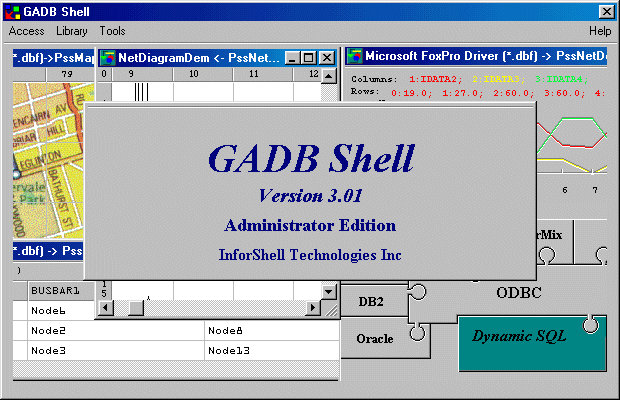 |
|
Different from a CAD tool, GADB Shell enables using database techniques to manage graphic objects and index object data. It also supports handling an entire diagram for a very large scale network, which must be divided into separate pieces when using an ordinary CAD tool due to computer memory limitations. Another advantage of GADB Shell is the capability of using maps as backgrounds for graphic objects and diagrams to provide location information.
|
|
You may want to use some specific graphical symbols to present relevant objects. For example, to draw and define object symbols in accordance with your company's or country's standards. GADB Shell supports users to build a Symbol Library to create and store user-designed object symbols. These symbols can be used for drawing diagrams or be directly distributed on maps.
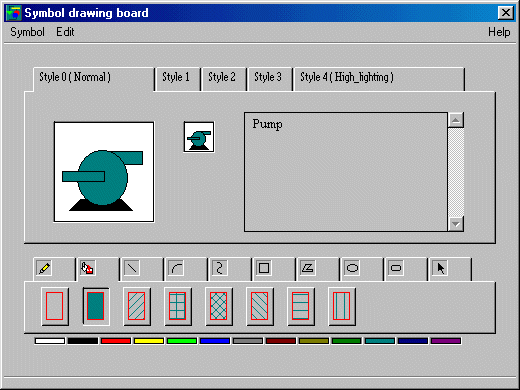 |
|
If you are dealing with network objects, objects and their relationships can be better visualized by displaying the objects onto a network diagram. GADB Shell provides users with Diagram Library facilities for drawing, viewing and storing network diagrams. The symbols in a Symbol Library can be used in drawing diagrams. Users can draw either standard network one-line diagrams or map based diagrams. The size of a GADB diagram is free from the restriction of computer memories. Alternatively, if you have an existing network diagram, you can use Map library facilities to convert the existing diagram into a Map Library, and then position object symbols on the diagram.
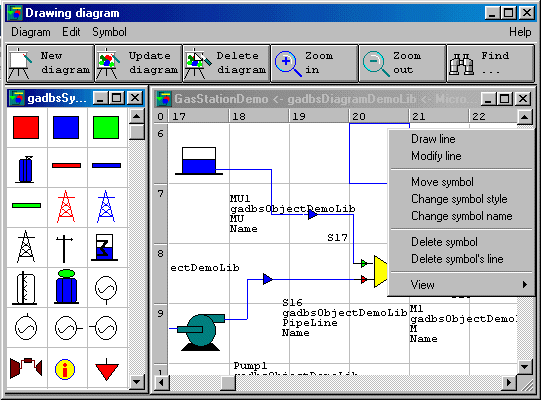 |
|
You may want to use a map to locate your objects. GADB Shell can help convert and reconstruct existing maps/diagrams into its Map Libraries. For example, geographical maps, street maps, building plane figures, etc. A map in a Map Library is composed of multiple map units. Each of these map units can be indexed. The maps in a Map Library can be used as background when drawing network diagrams or positioning object symbols. The only additional requirement for converting an ordinary map into a Map Library is to scan the map via a scanner and generate a bitmap file. GADB Shell will transfer the bitmap file into a Map Library using a compression mode.
|
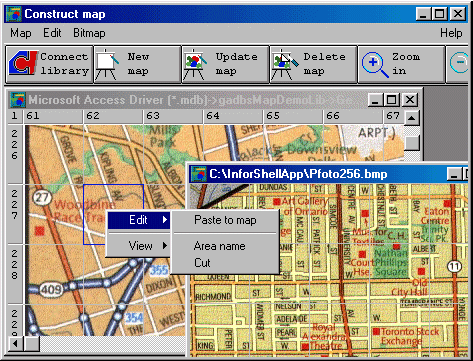 |
|
GADB Shell provides facilities for creating and modifying database tables, which users can use to construct an Object Data Library. An Object Data Library could contains a number of database tables for recording object data and network status data. Database tables in an Object Data Library can be created in any ODBC-connectable DBMS format. Data in an Object Data Library can be visualized through their symbols, diagrams and maps in corresponding GADB Shell libraries. If there is an existing ODBC-connectable database in your organization such as Oracle, Sybase and SQL-Server, then you may not need to create an object data library. The data in any ODBC-connectable database can be accessed via GADB Shell database access facilities. In this case you can use GADB Shell to create symbols, diagrams and maps to visualize data in your original database.
|
GADB Shell support you to easily access data in a variety of databases including object data libraries created via GADB Shell or any ODBC-connectable DBMS such as Oracle, Sybase, SQL Server, Access, FoxPro and Paradox. You can choose to access database data via a Database Access Interface or graphic data entries.
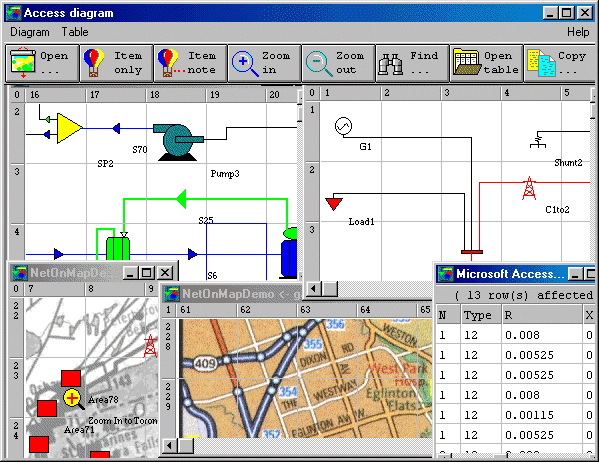 |
|
You may want to call a third party or your own application program from GADB Shell, for example, call a remote control program and pass parameters of GADB objects. You can add up to 40 menu items to two of the GADB Shell menus for executing individual application programs.
|